Aug 29 2013
/
5 website design trends tech companies should watch
Design can make or break web and mobile start-ups these days. But the problem is: It’s not always clear how to improve the design of websites, mobile apps and connected devices. Is it just about making them cleaner, more streamlined, and less cluttered?
We talked with some of our favorite tech designers and came up with a list of five key trends. Yes, all of them could fall under the broad heading of “simplicity,” but making a site less busy does, after all, help highlight what’s important.
Clean icons

I’m purposely not calling these flat. As designer Henri Liriani explains on Medium, the term “flat” suggests that they are somehow simple or easy. But as any of us who has had to cut down our precious prose knows, restraint is hard and elegance doesn’t come easy. Whether designers like it or not, iOS7′s design will force them to also create cleaner icons, lest their skeumorphic creations look like tacky dinosaurs in Apple’s clean interface. Expect more minimalist icons that are easily recognizable across platforms and across the color wheel.
Bold colors

Speaking of the color wheel, unless you want your app to be invisible, it must be rendered in color. If you’re like many people, your app dock these days is probably a sea of blue. Apple’s new design is a boon for color theorists. It flouts conformity by dramatically increasing the range of acceptable hues, including some at-first jarring pastels. While traditional app colors like blue suggest reliability, they also infer the status quo. Using bright colors can provide a visual indication that something new is in the works. I’m not advocating Yahoo purple—but at least it had people talking. Fuchsia, anyone?
Data integration

More and more, designers will use toolkits like D3.js (see pictured above for some of the options it offers) to bring data directly into their web design. Instead of creating data visualizations in other software and uploading them onto a website, data-driven elements are part of the web page from the start. The result: interactive data visualizations that are also crawlable, meaning they can be found through a search engine. Tools like this continue the trend of making data part of the design process, not an afterthought.
Web typography

Web fonts used to mean a handful of glorified print fonts that were simply digitized for the screen. That meant many of the design elements that made text beautiful in print failed to shine in pixels. Now, font foundries like Hoefler & Frere-Jones and Adobe (sample above) are creating in-browser web fonts that are built for any and all screens. The proliferation of web-safe fonts presents all kinds of new possibilities for making fonts look as attractive as the content it’s expressing. Keep an eye out for more expressive fonts and larger font sizes.
Parallax scrolling
Parallax scrolling—a trick used in animation when background images move more slowly than the foreground text—is tricky. If it’s not done right, your website becomes dizzying—no better than a PowerPoint with race-car sounds for transitions. But done well — like in the New York Times’ ”Snowfall” or The Verge’s arcade piece—it creates an immersive experience, and punctuates a story with necessary breaks, transitions and visual cues. As with everything tech, less is more. So while parallax scrolling is helpful and in vogue, don’t go nuts with it.


August 29, 2013 at 1:57 pm
weditor
Want to know more? contact: webmaster@plainsail.net